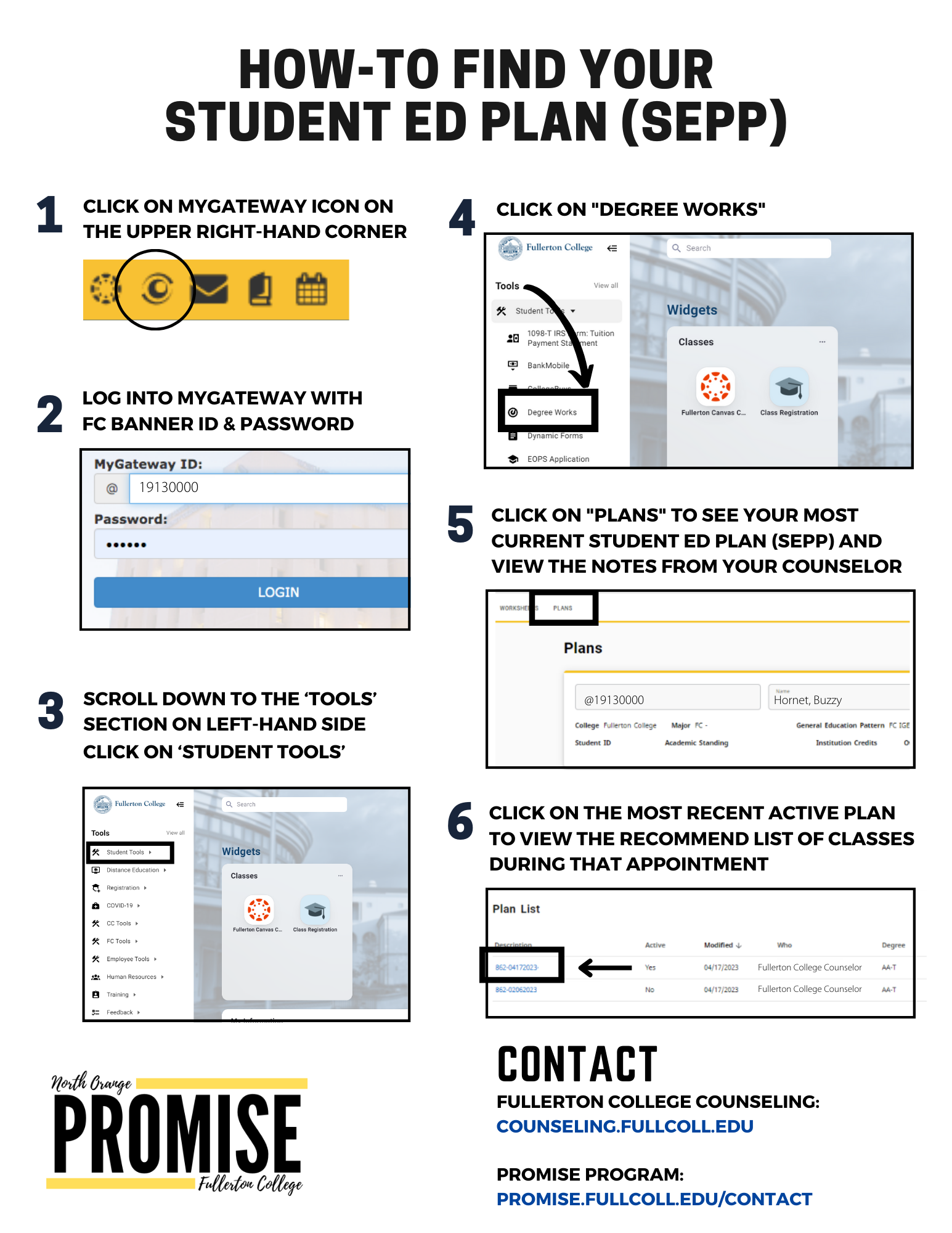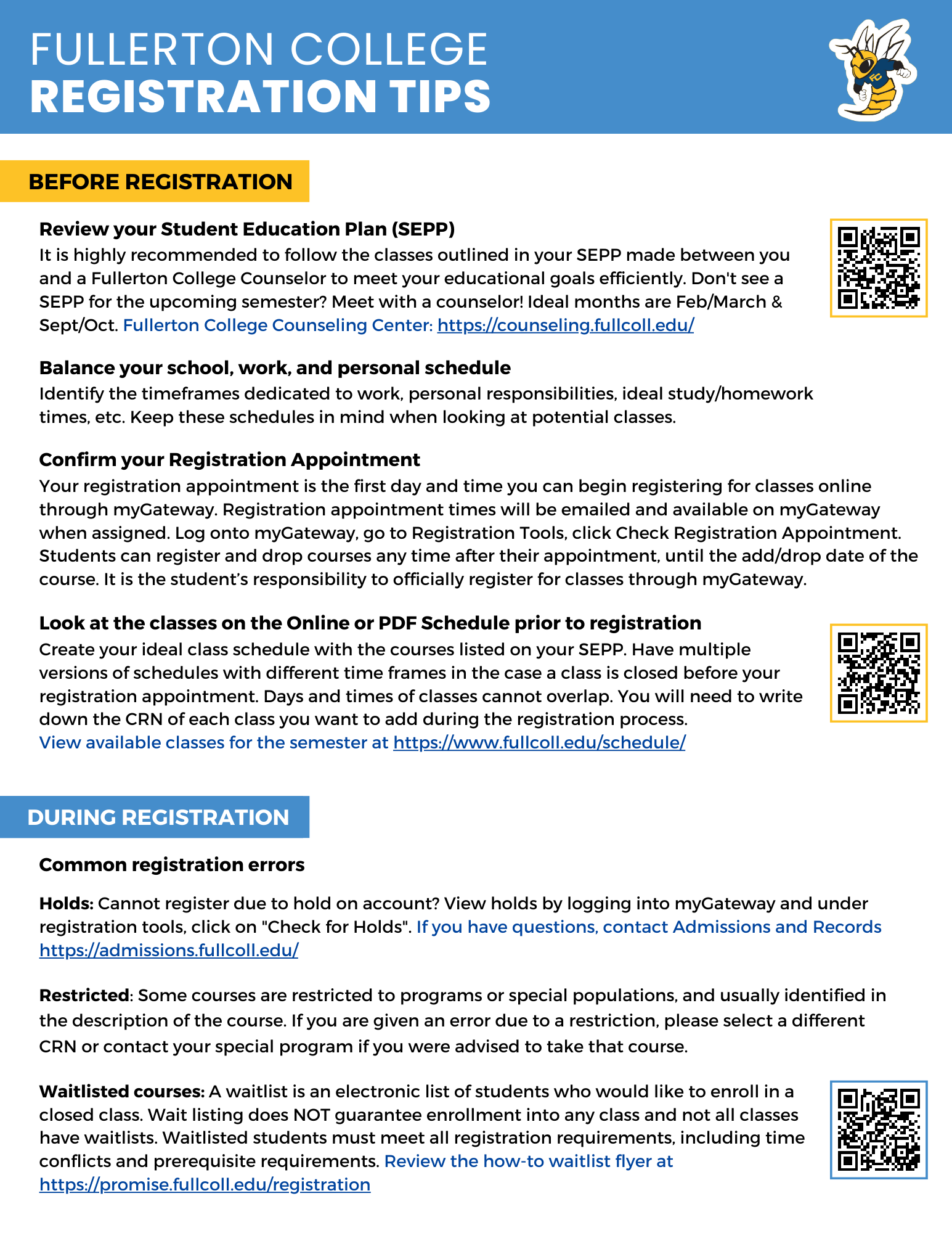This webpage reviews the 3 general steps of how to register for classes at Fullerton College. There are also additional resources to support you with the registration process and a Frequently Asked Questions section. How-to videos will be available soon!
The first step is how to locate your Student Education Program Plan (SEPP), which is created with a Fullerton College Counselor. If you have not met with a counselor, or need to create an updated SEPP, refer to the Counseling Website to make an appointment. The best times to meet with a counselor are in September and February. It is important to meet with a counselor to ensure the courses you are taking align with your major and degree/certificate goals.
If you have any issues accessing MyGateway or Webstar, please contact ACT for further support.
Fullerton College has a new registration tool called the College Scheduler. Refer to the Admissions and Records webpage for how-to videos on registering for classes like using a shopping cart, adding breaks when you do not want classes, and more!
1. How-to Find your SEPP
Follow the steps on the How to find your Student Education Plan Guide to locate the classes you and a counselor discussed for Spring 2024. These are the classes you search for on the Catalog + Schedule and register for.
The flyer below includes the information in English and Spanish.
2. Search for Classes
Classic Registration: Use the Catalog + Schedule to search for the classes listed on your SEP Plan!
Click the yellow “View Online Schedule” for an updated list of open and closed classes.
Write down the CRN numbers of classes you would like to register for. Days and times cannot overlap and you cannot register for multiple CRNs with the same course number.
3. How-to-Register Guide
Classic Registration: Refer to the CRN numbers that you wrote down while searching for classes on the Catalog + Schedule step.
Follow the steps on the How-To-Register Quick Guide to officially register for classes at Fullerton College using the Classic Registration Page. The flyer includes information in both English and Spanish.
How-to add Waitlist /
In-Progress Class
Follow the steps on the How-to add waitlisted/in-progress classes flyer.
Remember, waitlisted or in-progress classes are not guaranteed units until you are officially registered in the class.
Registration Tips
Review this list of general tips to make your registration process as smooth and successful as possible. We are here to support you!
Schedule Builder
Download the Schedule Builder to:
- create an “ideal schedule”
- create a “Back-up Schedule”,
- outline what your week will look like.
- work hours, personal responsibilities, study/homework time, etc.
North Orange Promise Program Reminders
– You must be registered for 12* or more units for the North Orange Promise Fee Waiver. Waitlisted units do not count toward the 12 units. Summer and Winter units are not covered by the North Orange Promise Fee Waiver. Summer and Winter classes can be covered by the Financial Aid California College Promise Grant. Check your schedule/bill to see which type of aid you are receiving.
– Must have all steps completed to be eligible for the North Orange Promise. Not sure? View your promise checklist!
– Once registered for 12* or more units and completing your Promise steps, the North Orange Promise Fee Waiver will be applied to your account after the 1st day of Spring 2024. Do not pay for your enrollment & health fee! You will not be dropped from your units.
– Maintain good Financial Aid SAP (Satisfactory Academic Progress).
– total 2.0 GPA or higher (your grades)
– Complete 67% or more of all units you have registered for with Fullerton/Cypress. (withdrawing & failing classes impacts this percentage)
If you do not meet these SAP requirements, you are at risk of losing the Promise benefits.
If you have any questions, please contact the Promise Team!
Promise Services | Email: promise@fullcoll.edu | Promise FAQs
* If you are receiving DSS Services (Disability Support Services), you may be able to enroll in less than 12 units as determined by a DSS counselor.
* CE (Certificate Program) students who do not start the semester with all 12 units, but accumulate 12+ units throughout the semester are eligible. Your enrollment and health fees will be paid once you are registered for more than 12 units.
Registration Frequently Asked Questions
I cannot access MyGateway or Webstar. What do I do?
Please contact Academic Computing Technologies (ACT) for tech support with MyGateway or Webstar issues.
There is a registration error message. What do I do?
Please contact Admissions & Records for any registration error messages.
I cannot register because of a hold. What do I do?
View your holds, fees, and make payments online through MyGateway – How-to flyer [PDF]
If you have other questions or need help, please contact Admissions & Records or The Promise Team.
How do I find my Account Balance if my hold is “Unpaid Balance”?
View your holds, fees, and make payments online through MyGateway – How-to flyer [PDF]
What does it mean when a class is “Restricted”?
Restricted classes are reserved for students who are apart of special programs such as Puente, ESL, STEM, etc.
How do I add a class that I am waitlisted for or that is “In Progress”?
If a class says “waitlisted”
If you have waitlisted for a class, check your email every day! If a spot opens up and you are #1 on the waitlist, you will receive an email to add the class within 48 hours. After 48 hours, if the spot is still open, #2 on the waitlist will then receive an email to add the class.
If a class says “In Progress”
On or after the first day of class you will need an Authorization Code or “Add Code” from the professor to add any wait listed or In Progress classes. Please note the last day you can add or drop that specific class! Some CRNs may have different add/drop days.
– If you are interested in a class that is In Progress or have not received any email from your waitlisted professor after the first day of class: Email the professor and ask if they are still adding students to their class. Make sure to include your full name, the class title, and the CRN of the class you are requesting to join in your email. It is up to the professor if they want to add students after the first day of class.
How do I use an Add Code?
Refer to the flyer “How-to add Waitlist/In-Progress Class” above for step by step instructions and other tips.